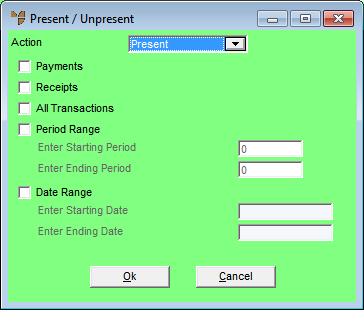
Instead of presenting transactions individually, Micronet can find a group of transactions and present or unpresent all transactions in that group. Use this option to present or unpresent transactions by type (payments or receipts), period range or date range.
Refer to "Selecting the Bank Account to Reconcile".
Micronet displays the Present / Unpresent screen.
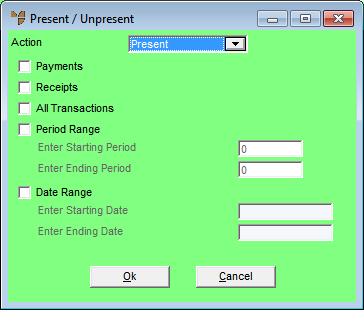
|
|
Field |
Value |
|
|
Action |
Select whether you want to present or unpresent the transactions in the selected range. |
|
|
Payments |
Check this box if you want Micronet to perform the selected action on payment transactions. |
|
|
Receipts |
Check this box if you want Micronet to perform the selected action on receipt transactions. |
|
|
All Transactions |
Check this box if you want Micronet to perform the selected action all transaction types. |
|
|
Period Range |
Check this box if you want Micronet to perform the selected action on the selected transaction types for specific GL periods only. If you check this box, enter the starting and ending GL period numbers. |
|
|
Date Range |
Check this box if you want Micronet to perform the selected action on the selected transaction types for specific dates only. If you check this box, enter or select the starting and ending dates. |
Micronet redisplays the Bank Reconciliation screen with all transactions matching your selection criteria either presented or unpresented.